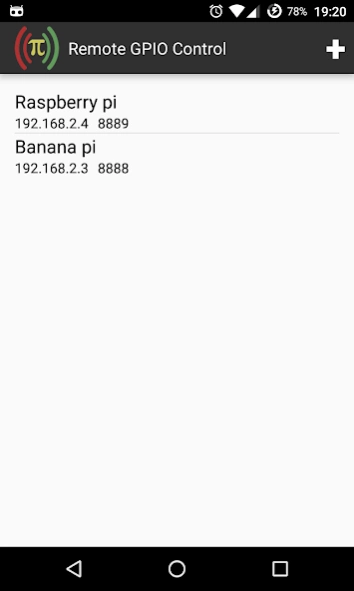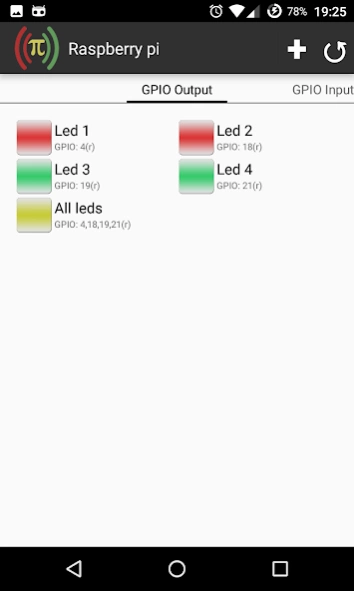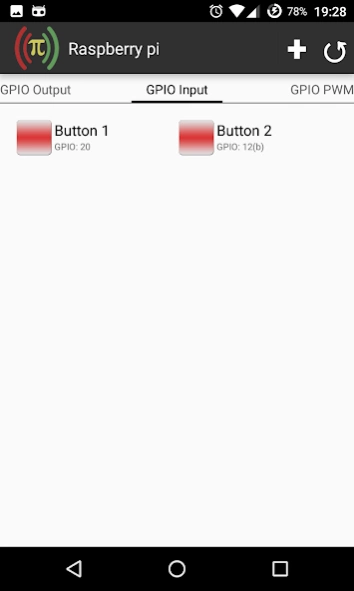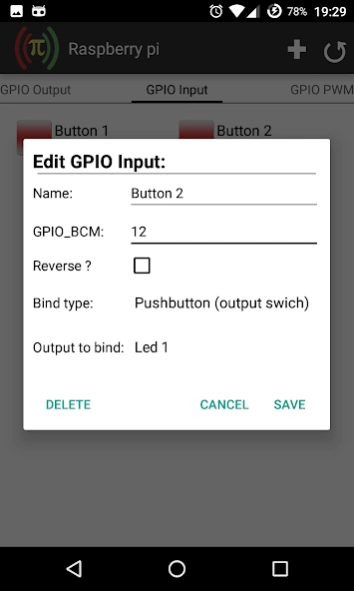Remote GPIO control client 3.4
Free Version
Publisher Description
Remote GPIO control client - The application allows you to remote control GPIO port PI devices.
The application allows you to remote control GPIO port PI devices. Communication takes place via UDP/TCP IP.
On the PI device it's necessary to run the server application. Instructions and docs available here: https://rgc-app.tk
## Main features
- Control the states of output pins
- Read the states of input pins
- Control software PWM output pins
- Link multiple pi devices
- Create sequential execution chains through all linked pi devices
- Define and run custom shell commands
- Read/store data from sensors
- build in support for:
- Temperature DS18B20
- Temperature and humidity DHT
- Luminosity Sensor TSL2561
- Rotary encoder KY040
- Range sensor HC-SR04
- custom sensor (create own script to return value)
- Transmit or recive radio frequency codes with generic [low-cost GPIO RF modules](RF.md)
- Create automated actions to change output/pwm, execude chain sequence, transmit RF or run custom command, such actions can have multiple triggers through all linked pi devices with custom conjunction
- Create android desktop widget for fast output change, read sensors value or execude chain sequence
- Setup android notification base on output/input status or sensor value
About Remote GPIO control client
Remote GPIO control client is a free app for Android published in the System Maintenance list of apps, part of System Utilities.
The company that develops Remote GPIO control client is Arek Goleń. The latest version released by its developer is 3.4.
To install Remote GPIO control client on your Android device, just click the green Continue To App button above to start the installation process. The app is listed on our website since 2021-02-10 and was downloaded 8 times. We have already checked if the download link is safe, however for your own protection we recommend that you scan the downloaded app with your antivirus. Your antivirus may detect the Remote GPIO control client as malware as malware if the download link to com.rgc is broken.
How to install Remote GPIO control client on your Android device:
- Click on the Continue To App button on our website. This will redirect you to Google Play.
- Once the Remote GPIO control client is shown in the Google Play listing of your Android device, you can start its download and installation. Tap on the Install button located below the search bar and to the right of the app icon.
- A pop-up window with the permissions required by Remote GPIO control client will be shown. Click on Accept to continue the process.
- Remote GPIO control client will be downloaded onto your device, displaying a progress. Once the download completes, the installation will start and you'll get a notification after the installation is finished.